
When submitting your site to Alexa you must go through a process to prove that you are the real owner of your site. Submitting your site to Alexa ranking is a smart move to do especially if you want to earn some extra money from your site because some opportunities are related with higher Alexa rank. So how to claim your site in Alexa?
STEP 1: Go to Alexa.com look for "For Site Owners" then click it.
STEP 2: From there on Manage Your Site portion click on Claim Your Site, type your blog URL and click the claim your site button. Then when you submit the claim your site button, you will get two types of files. Files that you have to upload or meta tag which you have to add in your site template. It's up to you which one you want to do the upload or meta tag process but i recommend that you go for the meta tag.
STEP 3: Copy the meta tag. Go to your site layout template and then paste the meta tag between the opening and closing tag of the HTML. Now click the save the template button. Then go back to Alexa and click on "Verify My Meta Tag". That's all... you are now all set.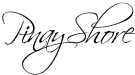
How To Link Your Site In Alexa
July 13, 2010
Subscribe to:
Post Comments (Atom)




0 comments:
Post a Comment